Our Blog
10 Simple Steps To Taking Stunning Pictures With Your Mobile Phone
- June 8, 2023
- Posted by: Semilore Adelola
- Category: Photography Tips

These helpful hints will help you improve your smartphone photography skills. Each step improves the quality of your photographs, from taking many shots, to understanding your phone’s camera capabilities and exploring natural light.
1. Take Numerous Pictures

One of the best things about smartphone photography is that you can shoot as many images as you want without having to print them. This makes learning and improving from your findings much easier. Burst photographs are useful while photographing with your smartphone since they allow you to record multiple shots as your subject moves. After you’ve taken a series of burst photographs, you can choose the best ones.
2. Be Familiar With Your Camera’s Capabilities

Take some time to learn all there is to know about the camera on your phone. Examine how the auto mode focuses and records a light exposure. Normally, this is done by touching the screen where you want the focus
point to be, but it’s a good idea to double-check.
Are there manual settings on the camera phone? If so, learn more about them. You can use additional manual settings on some cameras, including shutter speed and white balance. When you know how to use them, they can assist you in taking even better pictures.
3. Shoot Outdoors, wherever possible, make use of natural light

Due to their tiny sensors, only a few cellphones can take decent indoor photos. As a result, for the best effects, it is advisable to shoot images outside in the correct lighting. In addition to brightness and darkness, lighting affects a photograph’s mood, tone, and atmosphere. As a result, when taking pictures with a smartphone, try to use natural light.
4. Don’t Zoom!
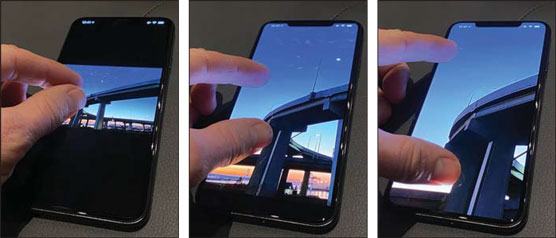
Since digital zoom reduces the image’s resolution, the results are almost always subpar. One of the fundamental photography advice for producing better pictures is to avoid it. However, optical zooms, which are more prevalent on smartphones, are fine because they have no impact on the image quality. If you only have access to a digital zoom, simply go closer to maintain the quality of the image.
5. Applying HDR
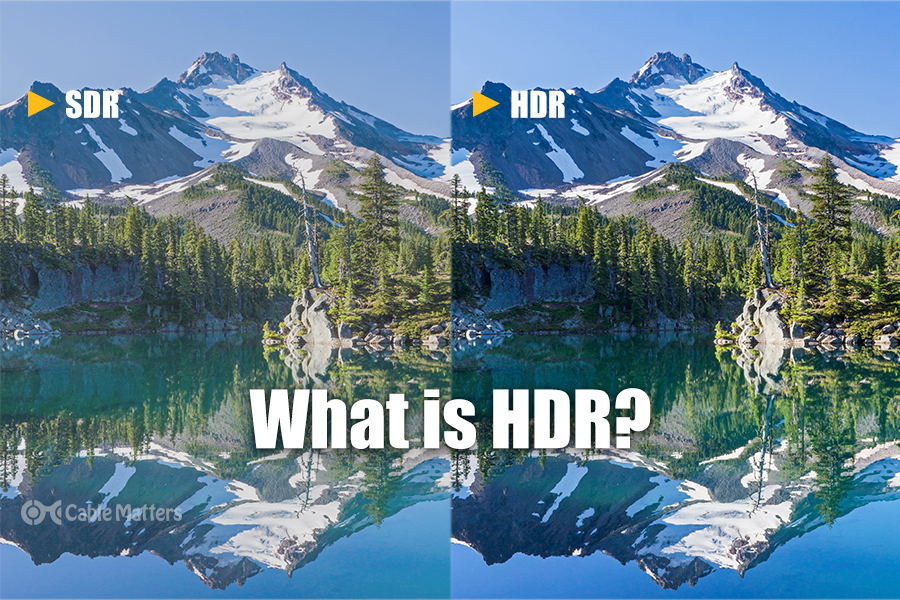
High Dynamic Range, or HDR mode, is becoming more and more popular on many devices. In order to offer more evenly distributed exposure, it adds detail from the dark and light parts. In other words, it really works for landscape photography because it prevents the sky from being too bright or the ground from being too dark. Using the camera phone’s HDR function is an excellent choice if there is a significant contrast between the lightest and darkest areas of your scene.
6. Use editing software

Editing tools are easily accessible, whether you use the camera phone’s built-in editor or more sophisticated phone programs like Adobe Lightroom or Photoshop. You can quickly crop and edit your images with these programs.
7. Use Rule of Thirds.
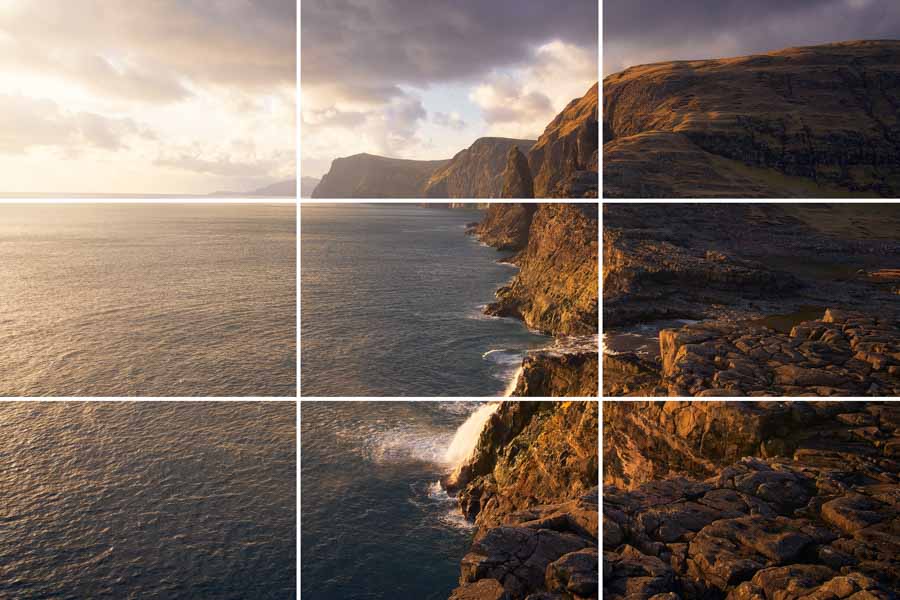
An image is divided into nine equal blocks that make up a three-by-three grid according to the rule of thirds. The most intriguing areas of your image should be captured close to the intersections of these segments’ imaginary gridlines. The image has a more natural feel when the rule of thirds is used, and the eye may easily move across the image. Contrarily, arranging objects in your frame symmetrically will provide an impression of cleanliness and
composition (which can also be a beautiful effect).
Try using the rule of thirds. You’ll find it easy to use and useful whether you’re shooting a landscape or a group of pals at a pub.
8. Place the phone on a level surface if it’s dark.

Occasionally, camera shake in low light can produce blurry images. Additionally, the camera will increase the ISO, which will cause noise in your photos. Simply lean your phone against a wall, table, or ledge to lessen this. If you want to shoot images during a concert, in a music venue, a bar, or anywhere else with low lighting, take note of
this wonderful piece of advice.
9. Get better apps.

On most smartphones, the default apps are fairly decent, but you may also test out alternative ones. Editing programs provide more options, settings, and filters to advance your photographs. Among the top mobile editing applications are:
- VSCO Cam is compatible with Android and iPhone.
- Snapseed is compatible with Android, iPhone, and iPad.
- iPhone, Android, and Windows Phone users can use Instagram.
- iPhone, Android, and Windows Phone users can utilize Flickr.
- iPhone, Android, and Windows Phone users can use Lightroom.
10. Do you require an improved phone?

It may seem obvious, but sometimes buying a better phone is the simplest method to shoot great pictures. You can read all the photography advice you want, but the quality of smartphone cameras vary widely, so be sure to get one that can capture the kinds of images you desire.
In 2023, there are many phones amazing cameras; Here are some of the ones we chose.
- Google Pixel 7 Pro
- iPhone 14 Pro Max
- Samsung Galaxy S23
- The Xiaomi Mi Note 10.
- iOS devices
Finally, use following advice to improve smartphone photography: Explore the camera features on your phone, take several photos to learn and improve, use natural light for a better ambience, avoid digital zoom and move closer, and play around with HDR mode. For more complex editing, use editing software and alternative camera programs. If necessary, think about updating your phone’s camera. Now go take pictures of the world with your mobile phone!
Leave a Reply Cancel reply
This site uses Akismet to reduce spam. Learn how your comment data is processed.